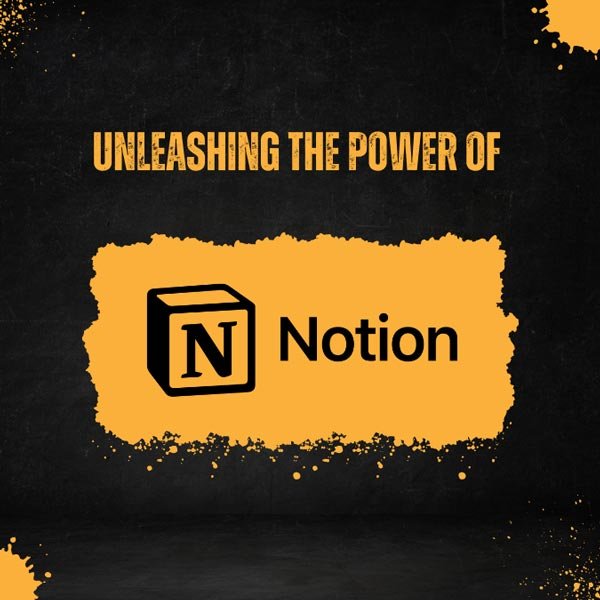In today’s fast-paced world, staying organized and productive is essential for success. With the ever-increasing demands on our time and attention, finding the right tools to manage our tasks, projects, and ideas has become more crucial than ever. One such tool that has gained immense popularity in recent years is Notion.
Notion is an all-in-one workspace and productivity app that allows users to create and manage a wide range of content, from notes and to-do lists to databases and project management boards. Its versatility and customizable nature have made it a favorite among individuals, teams, and businesses worldwide. In this comprehensive guide, we will explore the various features of Notion and how you can leverage them to streamline your life.
Chapter 1: Getting Started with Notion
Before diving into the nitty-gritty of Notion, let’s begin with the basics. Getting started with Notion is a breeze, thanks to its user-friendly interface and intuitive design. Here’s how you can set up your Notion workspace:
- Creating an Account: To get started with Notion, you’ll need to create an account. You can sign up using your email address or use Google or Apple authentication for a seamless experience.
- Workspace Creation: After signing up, you can create a new workspace. Workspaces are like containers for your projects and notes, allowing you to keep your personal and professional life separate or organized in any way you like.
- Understanding Blocks: Notion revolves around the concept of “blocks.” Blocks are individual units of content, such as text, images, to-do lists, tables, and more. You can arrange these blocks to create rich and dynamic pages.
Chapter 2: Notion’s Versatile Features
Notion’s versatility is one of its standout features. It can be used for a wide range of purposes, including:
- Note-Taking: Notion excels as a note-taking app. You can create beautifully formatted notes, add images, links, and even code snippets. The ability to organize your notes into pages and subpages makes it a powerful tool for journaling, brainstorming, and research.
- Task and Project Management: Notion’s to-do lists and task boards are perfect for managing your personal and professional tasks. You can set due dates, assign tasks to team members, and even create custom workflows to streamline your project management.
- Knowledge Base: Notion’s database feature allows you to create a knowledge base with ease. You can store information, articles, research, and even build a personal wiki for quick reference.
- Team Collaboration: Notion is a fantastic collaboration tool for teams. You can share workspaces and pages, assign tasks, and leave comments, making it an excellent choice for remote work and project collaboration.
- Personal Dashboard: Create a personal dashboard that includes your calendar, to-do list, and important notes, helping you stay organized and focused throughout the day.
Chapter 3: Customizing Notion to Suit Your Needs
One of Notion’s strengths is its flexibility. You can customize it to suit your unique requirements. Here are some customization tips:
- Templates: Notion provides a plethora of templates for various use cases. Whether you need a project tracker, meeting notes, or a habit tracker, there’s a template for you. You can also create your templates to match your specific needs.
- Database Properties: When using databases in Notion, you can define custom properties to capture specific information. For example, if you’re using a database to manage books, you can add properties like “Author,” “Genre,” and “Rating.”
- Workspaces and Pages: Organize your workspaces and pages in a way that makes sense to you. Use icons, colors, and cover images to make your workspace visually appealing and easy to navigate.
- Linked Databases: Notion allows you to create linked databases, which means you can pull data from one database into another. This feature is incredibly useful for building interconnected systems and workflows.
Chapter 4: Advanced Notion Techniques
As you become more familiar with Notion, you can explore some advanced techniques to enhance your productivity further:
- Formulas and Functions: Notion supports formulas and functions similar to spreadsheets. You can perform calculations, create dependencies, and automate certain processes within your databases.
- Filters and Views: Customize your views to display only the information you need at a given time. Filters and sorting options can help you focus on specific tasks or aspects of your projects.
- Kanban Boards: Create Kanban-style project boards to visualize your tasks and projects’ progress. This is especially useful for Agile project management and personal task tracking.
- Integration with Other Apps: Notion integrates seamlessly with many popular apps and services, such as Google Calendar, Trello, Slack, and more. Connect your favorite tools to centralize your workflow.
Chapter 5: Notion Tips for Enhanced Productivity
To make the most of Notion and boost your productivity, consider the following tips:
- Keyboard Shortcuts: Learn and use keyboard shortcuts to navigate Notion more efficiently. These shortcuts can save you a significant amount of time.
- Offline Access: Notion offers offline access on desktop and mobile apps, allowing you to work even when you’re not connected to the internet. Make sure to enable this feature for uninterrupted productivity.
- Daily and Weekly Planning: Use Notion to plan your day and week ahead. Create daily to-do lists, set priorities, and schedule time blocks for specific tasks.
- Regular Backups: While Notion is a reliable platform, it’s essential to have regular backups of your important data. You can export your Notion content to ensure you never lose critical information.
Conclusion
Notion is a powerful and versatile tool that can transform the way you organize and manage your life. Whether you’re a student, professional, entrepreneur, or anyone looking to boost their productivity, Notion offers a solution that can be tailored to your specific needs. By mastering its features and customization options, you can create a workspace that streamlines your tasks, enhances your organization, and ultimately helps you achieve your goals with ease. So, start exploring Notion today and unlock its full potential to simplify and optimize your life.